高斯过程:HSGP 高级用法#
希尔伯特空间高斯过程近似是一种低秩 GP 近似,特别适合在像 PyMC 这样的概率编程语言中使用。它使用预先计算和固定的基函数集来近似 GP,这些基函数集不依赖于协方差核的形式或其超参数。它是一种参数化近似,因此在 PyMC 中进行预测可以像使用线性模型一样,通过 pm.Data 或 pm.set_data 完成。您不需要定义非参数 GP 依赖的 .conditional 分布。这使得将 HSGP 而不是 GP 集成到您现有的 PyMC 模型中容易得多。此外,与许多其他 GP 近似不同,HSGP 可以用于模型中的任何位置以及任何似然函数。
它也很快。未近似 GP 的每个 MCMC 步骤的计算成本为 \(\mathcal{O}(n^3)\),其中 \(n\) 是数据点的数量。对于 HSGP,它是 \(\mathcal{O}(mn + m)\),其中 \(m\) 是基向量的数量。重要的是要注意,采样速度也很大程度上取决于后验几何形状。
HSGP 近似确实有一些限制
它只能与平稳协方差核一起使用,例如 Matern 族。
HSGP类与任何实现power_spectral_density方法的Covariance类兼容。对于Periodic协方差有一个特殊情况,它在 PyMC 中通过HSGPPeriodic实现。它在输入维度上扩展性不佳。如果您的 GP 是在一维过程(如时间序列)或二维空间点过程上,则 HSGP 近似是一个不错的选择。当输入维度大于三时,它可能不是一个有效的选择。
它可能难以处理变化更迅速的过程。如果您尝试建模的过程相对于域的范围变化非常快,则 HSGP 近似可能无法准确表示它。我们将在后面的章节中展示如何设置近似的精度,这涉及到近似的保真度和计算复杂性之间的权衡。
对于较小的数据集,完整的未近似 GP 可能仍然更有效.
此实现的第二个目标是通过可访问的实现实现灵活性,其中核心计算以模块化方式实现。对于基本用法,用户可以使用 .prior 和 .conditional 方法,并将 HSGP 类基本上视为 pm.gp.Latent(未近似 GP)的直接替代品。更高级的用户可以绕过这些方法,转而使用 .prior_linearized,它将 HSGP 作为参数化模型公开。对于具有多个 HSGP 的更复杂模型,用户可以直接使用诸如 pm.gp.hsgp_approx.calc_eigenvalues 和 pm.gp.hsgp_approx.calc_eigenvectors 等函数。
参考文献:#
原始参考文献:Solin & Sarkka, 2019。
概率编程语言中的 HSGP:Riutort-Mayol et al., 2020。
HSTP(Student-t 过程):Sellier & Dellaportas, 2023。
Kronecker HSGP:Dan et al., 2022
PyMC 的
HSGPAPI
import arviz as az
import matplotlib.pyplot as plt
import numpy as np
import preliz as pz
import pymc as pm
import pytensor.tensor as pt
az.style.use("arviz-whitegrid")
plt.rcParams["figure.figsize"] = [12, 5]
%config InlineBackend.figure_format = 'retina'
seed = sum(map(ord, "hsgp advanced"))
rng = np.random.default_rng(seed)
示例 1:分层 HSGP,更自定义的模型#
正在寻找初学者入门?
此 notebook 是我们 HSGP 教程的第二部分。我们强烈建议您从阅读第一部分开始,这是对 HSGP 更平滑的介绍,涵盖了更基本的用例。
以下 notebook 不涵盖 HSGP 的理论,而是展示了更高级的用例。
HSGP 类和相关函数也旨在清晰且可 hack,以支持构建更复杂的模型。在以下示例中,我们拟合一个分层 HSGP,其中每个单独的 GP(由 \(i\) 索引)可以具有不同的长度尺度。模型是
有两个尺度参数 \(\eta^\mu\) 和 \(\eta^\delta\)。\(\eta^\mu\) 控制组 GP 的整体缩放,\(\eta^\delta\) 控制 \(f_i\) 到 \(f^\mu\) 的部分池化的强度。每个 \(i\) GP 都可以有自己的长度尺度 \(\ell^\delta_i\)。在下面的示例中,我们模拟了加性高斯噪声,但此 HSGP 模型当然可以与模型中任何位置的任何似然函数一起使用。
如果您对以下内容感兴趣,请参阅本节
查看分层 GP 的快速近似示例。
了解如何构建更高级和自定义的 GP 模型。
在更大的 PyMC 模型中使用 HSGP 进行预测。
模拟数据#
让我们模拟一个一维 GP,在 300 个位置(200 个用于训练,其余 100 个用于测试)观察到,范围从 0 到 15。您会看到下面的代码中有很多内容,因此让我们分解一下正在发生的事情的要点。
定义均值 GP#
长期趋势 GP:具有 Matérn 协方差函数的 GP,其特征是更大的长度尺度 (
ell_mu_trend_true = 10),对数据中的长期线性趋势进行建模。此趋势中变异性的幅度由eta_mu_trend_true控制,相对于其他分量而言也相当大,这使得此趋势在数据生成过程中非常重要。短期变化 GP:另一个 GP,也使用 Matérn 协方差函数,但具有更短的长度尺度 (
ell_mu_short_true = 1.5),捕获数据中更快速的波动。这由eta_mu_short_true控制。总体均值 GP (
cov_mu) 是这两个 GP 的总和,结合了长期趋势和短期变化。
用于分层建模的 Delta GP#
我们定义了几个(在本例中为 10 个)delta GP,每个都旨在捕获与均值 GP 的不同偏差。这些的特征是长度尺度,该长度尺度从以短期均值 GP 的长度尺度 ell_mu_short_true 为中心的对数正态分布中抽取。
delta GP 之间的多样性量由 eta_delta_true 控制:它越大,delta GP 彼此之间的差异就越大——有点像分层模型中的 sigma 参数(参见多层建模贝叶斯方法入门)。
# Generate wider range data
x_full = np.linspace(0, 15, 300)
# Split into training and test sets
n_train = 200
x_train = x_full[:n_train]
x_test = x_full[n_train:]
# Define true linear trend
eta_mu_trend_true = 3.5
ell_mu_trend_true = 10
cov_trend = eta_mu_trend_true**2 * pm.gp.cov.Matern52(input_dim=1, ls=ell_mu_trend_true)
# Define the short-variation mean GP
eta_mu_short_true = 2.0
ell_mu_short_true = 1.5
cov_short = eta_mu_short_true**2 * pm.gp.cov.Matern52(input_dim=1, ls=ell_mu_short_true)
# Define the full mean GP
cov_mu = cov_trend + cov_short
# Define the delta GPs
n_gps = 10
eta_delta_true = 3
ell_delta_true = pm.draw(
pm.Lognormal.dist(mu=np.log(ell_mu_short_true), sigma=0.5), draws=n_gps, random_seed=rng
)
cov_deltas = [
eta_delta_true**2 * pm.gp.cov.Matern52(input_dim=1, ls=ell_i) for ell_i in ell_delta_true
]
# Additive gaussian noise
sigma_noise = 0.5
noise_dist = pm.Normal.dist(mu=0.0, sigma=sigma_noise)
辅助函数#
现在我们可以定义一个函数来从这种数据生成结构生成观测值。generate_gp_samples 从均值 GP 生成样本,添加来自每个 delta GP 的贡献,并结合噪声,从而生成一组反映潜在过程和观测噪声的观测值。
此函数用于生成 GP 实现的完整集(f_mu_true_full,f_true_full)和观测数据 (y_full)。
def generate_gp_samples(x, cov_mu, cov_deltas, noise_dist, rng):
"""
Generate samples from a hierarchical Gaussian Process (GP).
"""
n = len(x)
# One draw from the mean GP
f_mu_true = pm.draw(pm.MvNormal.dist(mu=np.zeros(n), cov=cov_mu(x[:, None])), random_seed=rng)
# Draws from the delta GPs
f_deltas = []
for cov_delta in cov_deltas:
f_deltas.append(
pm.draw(pm.MvNormal.dist(mu=np.zeros(n), cov=cov_delta(x[:, None])), random_seed=rng)
)
f_delta = np.vstack(f_deltas)
# The hierarchical GP
f_true = f_mu_true[:, None] + f_delta.T
# Observed values with noise
n_gps = len(cov_deltas)
y_obs = f_true + pm.draw(noise_dist, draws=n * n_gps, random_seed=rng).reshape(n, n_gps)
return f_mu_true, f_true, y_obs
为完整数据生成样本#
现在我们可以调用该函数并生成数据!采样的数据(包括底层 GP 实现和噪声观测值)根据先前定义的训练和测试段进行拆分。此设置允许评估模型对未见数据的预测,模拟在可用数据的子集上训练模型的真实世界场景。
f_mu_true_full, f_true_full, y_full = generate_gp_samples(
x_full, cov_mu, cov_deltas, noise_dist, rng
)
f_mu_true_train = f_mu_true_full[:n_train]
f_mu_true_test = f_mu_true_full[n_train:]
f_true_train = f_true_full[:n_train]
f_true_test = f_true_full[n_train:]
y_train = y_full[:n_train]
y_test = y_full[n_train:]
可视化生成的数据#
显示代码单元格源
fig, axs = plt.subplots(1, 2, figsize=(14, 5), sharex=True, sharey=True)
colors_train = plt.cm.Blues(np.linspace(0.1, 0.9, n_gps))
colors_test = plt.cm.Greens(np.linspace(0.1, 0.9, n_gps))
ylims = [1.1 * np.min(y_full), 1.1 * np.max(y_full)]
axs[0].plot(x_train, f_mu_true_train, color="C1", lw=3)
axs[0].plot(x_test, f_mu_true_test, color="C1", lw=3, ls="--")
axs[0].axvline(x_train[-1], ls=":", lw=3, color="k", alpha=0.6)
axs[1].axvline(x_train[-1], ls=":", lw=3, color="k", alpha=0.6)
# Positioning text for "Training territory" and "Testing territory"
train_text_x = (x_train[0] + x_train[-1]) / 2
test_text_x = (x_train[-1] + x_test[-1]) / 2
text_y = ylims[0] + (ylims[1] - ylims[0]) * 0.9
# Adding text to the left plot
axs[0].text(
train_text_x,
text_y,
"Training territory",
horizontalalignment="center",
verticalalignment="center",
fontsize=14,
color="blue",
alpha=0.7,
)
axs[0].text(
test_text_x,
text_y,
"Testing territory",
horizontalalignment="center",
verticalalignment="center",
fontsize=14,
color="green",
alpha=0.7,
)
for i in range(n_gps):
axs[0].plot(x_train, f_true_train[:, i], color=colors_train[i])
axs[0].plot(x_test, f_true_test[:, i], color=colors_test[i])
axs[1].scatter(x_train, y_train[:, i], color=colors_train[i], alpha=0.6)
axs[1].scatter(x_test, y_test[:, i], color=colors_test[i], alpha=0.6)
axs[0].set(xlabel="x", ylim=ylims, title="True GPs\nMean GP in orange")
axs[1].set(xlabel="x", ylim=ylims, title="Observed data\nColor corresponding to GP");
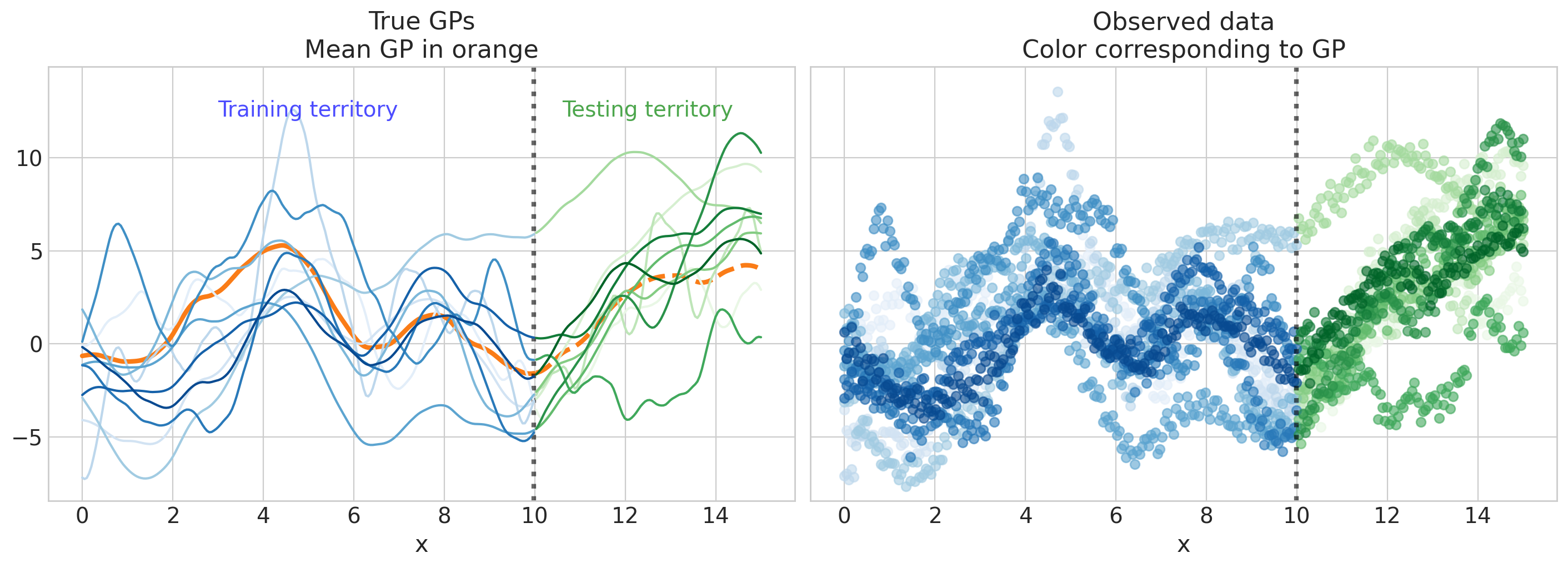
构建模型#
为了构建此模型以允许每个 GP 具有不同的长度尺度,我们需要重写功率谱密度。附加到 PyMC 协方差类(即 pm.gp.cov.Matern52.power_spectral_density)的功率谱密度在输入维度上向量化,但我们需要在 GP 上向量化的功率谱密度。
幸运的是,至少这个不难适应
调整功率谱密度#
def matern52_psd(omega, ls):
"""
Calculate the power spectral density for the Matern52 covariance kernel.
Inputs:
- omega: The frequencies where the power spectral density is evaluated
- ls: The lengthscales. Can be a scalar or a vector.
"""
num = 2.0 * np.sqrt(np.pi) * pt.gamma(3.0) * pt.power(5.0, 5.0 / 2.0)
den = 0.75 * pt.sqrt(np.pi)
return (num / den) * ls * pt.power(5.0 + pt.outer(pt.square(omega), pt.square(ls)), -3.0)
接下来,我们构建一个构建分层 GP 的函数。请注意,它假定 dims 的某些名称,但我们的目标是提供一个简单的基础,您可以将其适应您的特定用例。您可以看到这比 .prior_linearized 更解构。
编码分层 GP#
增加的复杂性之一是为均值 GP(长期趋势 + 短期变化)建模加性 GP。酷的是 HSGP 与加性协方差兼容,这意味着我们不必定义两个完全独立的 HSGP。
相反,我们可以将两个独立的功率谱密度相加,然后从组合的功率谱密度创建一个 GP。这减少了未知参数的数量,因为两个 GP 可以共享相同的基向量和基系数。
本质上,这相当于创建两个独立的协方差函数,并在定义 HSGP 对象之前将它们相加——而不是定义两个独立的 HSGP 对象。
如果我们能够使用高级的 HSGP 类,则此代码如下所示
cov1 = eta1**2 * pm.gp.cov.ExpQuad(input_dim, ls=ell1)
cov2 = eta2**2 * pm.gp.cov.Matern32(input_dim, ls=ell2)
cov = cov1 + cov2
gp = pm.gp.HSGP(m=[m], c=c, cov_func=cov_func)
def hierarchical_HSGP(Xs, m, c, eta_mu, ell_mu, eta_delta, ell_delta):
"""
Constructs a hierarchical Gaussian Process using the HSGP approximation.
Important: The input features (Xs) should be 0-centered before being passed
to this function to ensure accurate model behavior.
Parameters:
----------
Xs : np.ndarray
The input data for the GPs, which should be zero-centered.
m : List[int]
The number of basis vectors to use in the HSGP approximation.
c : float
A constant used to set the boundary condition of the HSGP.
eta_mu : tuple of pm.Distribution
A tuple containing the amplitude distributions for the mean GP's short-term and long-term components.
ell_mu : tuple of pm.Distribution
A tuple containing the length scale distributions for the mean GP's short-term and long-term components.
eta_delta : pm.Distribution
The amplitude distribution for the GP offsets. Common to all GPs.
ell_delta : pm.Distribution
The length scale distributions for the GP offsets. One per GP.
Returns:
-------
f : pm.Deterministic
The total GP, combining both the mean GP and hierarchical offsets.
"""
L = pm.gp.hsgp_approx.set_boundary(Xs, c)
eigvals = pm.gp.hsgp_approx.calc_eigenvalues(L, m)
phi = pm.gp.hsgp_approx.calc_eigenvectors(Xs, L, eigvals, m)
omega = pt.sqrt(eigvals)
# calculate f_mu, the mean of the hierarchical gp
basis_coeffs = pm.Normal("f_mu_coeffs", mu=0.0, sigma=1.0, dims="m_ix")
eta_mu_short, eta_mu_trend = eta_mu
ell_mu_short, ell_mu_trend = ell_mu
cov_short = pm.gp.cov.Matern52(input_dim=1, ls=ell_mu_short)
cov_trend = pm.gp.cov.Matern52(input_dim=1, ls=ell_mu_trend)
sqrt_psd = eta_mu_short * pt.sqrt(
cov_short.power_spectral_density(omega).flatten()
) + eta_mu_trend * pt.sqrt(cov_trend.power_spectral_density(omega).flatten())
f_mu = pm.Deterministic("f_mu", phi @ (basis_coeffs * sqrt_psd))
# calculate f_delta, the gp offsets
basis_coeffs = pm.Normal("f_delta_coeffs", mu=0.0, sigma=1.0, dims=("m_ix", "gp_ix"))
sqrt_psd = pt.sqrt(matern52_psd(omega, ell_delta))
f_delta = phi @ (basis_coeffs * sqrt_psd * eta_delta)
# calculate total gp
return pm.Deterministic("f", f_mu[:, None] + f_delta)
选择 HSGP 参数#
接下来,我们使用启发式方法选择 m 和 c
m: 105, c: 3.11
这实际上看起来有点太低了,尤其是 c。我们实际上可以手动检查计算。我们定义 hierarchical_HSGP 的方式,它需要以 0 为中心的 x_train 数据,称为 Xs,因此我们需要在此处执行此操作(稍后定义模型时也需要执行此操作)
然后我们可以使用上面的 c 并检查隐含的 L,这是 set_boundary 的结果
pm.gp.hsgp_approx.set_boundary(Xs, c)
array(15.53296453)
这确实太低了。我们怎么知道?好吧,幸运的是,L 在 HSGP 分解中具有相当可解释的含义。它是近似的边界,因此我们需要选择 L,以便域 [-L, L] 包含所有点,不仅在 x_train 中,而且在 x_full 中(有关更多详细信息,请参见第一个教程)。
因此,在这种情况下,我们希望 \(L > 15\),这意味着我们需要增加 c 直到我们满意为止
pm.gp.hsgp_approx.set_boundary(Xs, 4.0)
array(19.96655518)
答对了!
我们还在第一个教程中讨论了最后一件事:增加 c 需要增加 m 以补偿较小长度尺度下的保真度损失。因此,让我们在安全方面犯错并选择
m, c = 100, 4.0
设置模型#
如所讨论,您将看到我们在定义 GP 之前 处理 X 的 0 中心化。当您使用 pm.HSGP 或 prior_linearized 时,您无需担心这一点,因为它会在后台为您完成。但是,当使用像这样的更高级模型时,您需要弄脏双手,因为您需要访问包的较低级别函数。
with pm.Model(coords=coords) as model:
## handle 0-centering correctly
x_center = (np.max(x_train) + np.min(x_train)) / 2
X = pm.Data("X", x_train[:, None])
Xs = X - x_center
## Prior for the mean process
eta_mu_short = pm.Gamma("eta_mu_short", 2, 2)
log_ell_mu_short = pm.Normal("log_ell_mu_short")
ell_mu_short = pm.Deterministic("ell_mu_short", pt.softplus(log_ell_mu_short))
eta_mu_trend = pm.Gamma("eta_mu_trend", mu=3.5, sigma=1)
ell_mu_trend = pz.maxent(pz.InverseGamma(), lower=5, upper=12, mass=0.95, plot=False).to_pymc(
"ell_mu_trend"
)
## Prior for the offsets
log_ell_delta_offset = pm.ZeroSumNormal("log_ell_delta_offset", dims="gp_ix")
log_ell_delta_sd = pm.Gamma("log_ell_delta_sd", 2, 2)
log_ell_delta = log_ell_mu_short + log_ell_delta_sd * log_ell_delta_offset
ell_delta = pm.Deterministic("ell_delta", pt.softplus(log_ell_delta), dims="gp_ix")
eta_delta = pm.Gamma("eta_delta", 2, 2)
## define full GP
f = hierarchical_HSGP(
Xs, [m], c, [eta_mu_short, eta_mu_trend], [ell_mu_short, ell_mu_trend], eta_delta, ell_delta
)
## prior on observational noise
sigma = pm.Exponential("sigma", scale=1)
## likelihood
pm.Normal("y", mu=f, sigma=sigma, observed=y_train, shape=(X.shape[0], n_gps))
pm.model_to_graphviz(model)
先验预测检查#
现在,这些先验意味着什么?好问题。与往常一样,进行先验预测检查至关重要,尤其是对于 GP,其中振幅和长度尺度可能很难推断
with model:
idata = pm.sample_prior_predictive(random_seed=rng)
Sampling: [ell_mu_trend, eta_delta, eta_mu_short, eta_mu_trend, f_delta_coeffs, f_mu_coeffs, log_ell_delta_offset, log_ell_delta_sd, log_ell_mu_short, sigma, y]
显示代码单元格源
def plot_gps(idata, f_mu_true, f_true, group="posterior", return_f=False):
"""
Plot the underlying hierarchical GP and inferred GPs with posterior intervals.
Parameters:
- idata: InferenceData object containing the prior or posterior samples.
- f_mu_true: The true mean function values.
- f_true: The true function values for each group.
- group: one of 'prior', 'posterior' or 'predictions'.
Whether to plot the prior predictive, posterior predictive or out-of-sample predictions samples.
Default posterior.
"""
if group == "predictions":
x = idata.predictions_constant_data.X.squeeze().to_numpy()
else:
x = idata.constant_data.X.squeeze().to_numpy()
y_obs = idata.observed_data["y"].to_numpy()
n_gps = f_true.shape[1]
# Extract mean and standard deviation for 'f_mu' and 'f' from the posterior
f_mu_post = az.extract(idata, group=group, var_names="f_mu")
f_mu_mu = f_mu_post.mean(dim="sample")
f_mu_sd = f_mu_post.std(dim="sample")
f_post = az.extract(idata, group=group, var_names="f")
f_mu = f_post.mean(dim="sample")
f_sd = f_post.std(dim="sample")
# Plot settings
fig, axs = plt.subplots(1, 2, figsize=(14, 5), sharex=True, sharey=True)
colors = plt.cm.Set1(np.linspace(0.1, 0.9, n_gps))
ylims = [1.1 * np.min(y_obs), 1.1 * np.max(y_obs)]
# Plot true underlying GP
axs[0].plot(x, f_mu_true, color="k", lw=3)
for i in range(n_gps):
axs[0].plot(x, f_true[:, i], color=colors[i], alpha=0.7)
# Plot inferred GPs with uncertainty
for i in range(n_gps):
axs[1].fill_between(
x,
f_mu[:, i] - f_sd[:, i],
f_mu[:, i] + f_sd[:, i],
color=colors[i],
alpha=0.3,
edgecolor="none",
)
# Plot mean GP
axs[1].fill_between(
x,
f_mu_mu - f_mu_sd,
f_mu_mu + f_mu_sd,
color="k",
alpha=0.6,
edgecolor="none",
)
# Set labels and titles
for ax in axs:
ax.set_xlabel("x")
ax.set_ylabel("y")
axs[0].set(ylim=ylims, title="True GPs for the 10 time-series\nMean GP in black")
axs[1].set(ylim=ylims, title=r"Inferred GPs, $\pm 1 \sigma$ posterior intervals")
if return_f:
return f_mu_mu, f_mu_sd, f_mu, f_sd
plot_gps(idata, f_mu_true_train, f_true_train, group="prior");

一旦我们对我们的先验感到满意(这里就是这种情况),我们就可以……对模型进行采样!
采样和收敛性检查#
with model:
idata.extend(pm.sample(nuts_sampler="numpyro", target_accept=0.9, random_seed=rng))
/home/osvaldo/anaconda3/envs/pymc/lib/python3.11/site-packages/jax/_src/interpreters/mlir.py:790: UserWarning: Some donated buffers were not usable: ShapedArray(float64[4,1000,9]).
See an explanation at https://jax.net.cn/en/latest/faq.html#buffer-donation.
warnings.warn("Some donated buffers were not usable:"
2024-08-17 10:20:29.439310: E external/xla/xla/service/slow_operation_alarm.cc:65] Constant folding an instruction is taking > 1s:
%reduce.6 = f64[4,1000,100,10]{3,2,1,0} reduce(f64[4,1000,1,100,10]{4,3,2,1,0} %broadcast.12, f64[] %constant.39), dimensions={2}, to_apply=%region_3.199, metadata={op_name="jit(process_fn)/jit(main)/reduce_prod[axes=(2,)]" source_file="/tmp/tmpzkk5vu9q" source_line=125}
This isn't necessarily a bug; constant-folding is inherently a trade-off between compilation time and speed at runtime. XLA has some guards that attempt to keep constant folding from taking too long, but fundamentally you'll always be able to come up with an input program that takes a long time.
If you'd like to file a bug, run with envvar XLA_FLAGS=--xla_dump_to=/tmp/foo and attach the results.
2024-08-17 10:20:31.621028: E external/xla/xla/service/slow_operation_alarm.cc:133] The operation took 3.185249099s
Constant folding an instruction is taking > 1s:
%reduce.6 = f64[4,1000,100,10]{3,2,1,0} reduce(f64[4,1000,1,100,10]{4,3,2,1,0} %broadcast.12, f64[] %constant.39), dimensions={2}, to_apply=%region_3.199, metadata={op_name="jit(process_fn)/jit(main)/reduce_prod[axes=(2,)]" source_file="/tmp/tmpzkk5vu9q" source_line=125}
This isn't necessarily a bug; constant-folding is inherently a trade-off between compilation time and speed at runtime. XLA has some guards that attempt to keep constant folding from taking too long, but fundamentally you'll always be able to come up with an input program that takes a long time.
If you'd like to file a bug, run with envvar XLA_FLAGS=--xla_dump_to=/tmp/foo and attach the results.
There were 2 divergences after tuning. Increase `target_accept` or reparameterize.
idata.sample_stats.diverging.sum().data
array(2)
var_names = ["eta_mu", "ell_mu", "eta_delta", "ell_delta", "sigma"]
az.summary(idata, var_names=var_names, round_to=2, filter_vars="regex")
| 均值 | 标准差 | hdi_3% | hdi_97% | mcse_mean | mcse_sd | ess_bulk | ess_tail | r_hat | |
|---|---|---|---|---|---|---|---|---|---|
| ell_delta[0] | 0.87 | 0.12 | 0.66 | 1.12 | 0.00 | 0.00 | 1709.41 | 2585.89 | 1.0 |
| ell_delta[1] | 2.55 | 0.58 | 1.54 | 3.62 | 0.01 | 0.01 | 1683.63 | 2477.46 | 1.0 |
| ell_delta[2] | 0.52 | 0.08 | 0.38 | 0.66 | 0.00 | 0.00 | 1885.38 | 2603.51 | 1.0 |
| ell_delta[3] | 2.30 | 0.37 | 1.65 | 3.00 | 0.01 | 0.01 | 2346.83 | 2554.60 | 1.0 |
| ell_delta[4] | 1.46 | 0.18 | 1.12 | 1.81 | 0.00 | 0.00 | 2650.76 | 2751.43 | 1.0 |
| ell_delta[5] | 3.12 | 0.59 | 2.06 | 4.18 | 0.01 | 0.01 | 2385.15 | 2867.07 | 1.0 |
| ell_delta[6] | 0.74 | 0.09 | 0.58 | 0.90 | 0.00 | 0.00 | 2075.16 | 2813.10 | 1.0 |
| ell_delta[7] | 1.39 | 0.17 | 1.05 | 1.71 | 0.00 | 0.00 | 2740.15 | 2762.05 | 1.0 |
| ell_delta[8] | 1.92 | 0.32 | 1.35 | 2.52 | 0.01 | 0.01 | 2065.93 | 2824.22 | 1.0 |
| ell_delta[9] | 2.08 | 0.42 | 1.37 | 2.87 | 0.01 | 0.01 | 1532.88 | 2489.98 | 1.0 |
| ell_mu_short | 1.60 | 0.12 | 1.37 | 1.82 | 0.00 | 0.00 | 1636.90 | 2444.40 | 1.0 |
| ell_mu_trend | 8.47 | 1.88 | 5.21 | 11.96 | 0.02 | 0.02 | 6838.61 | 3243.74 | 1.0 |
| eta_delta | 2.75 | 0.23 | 2.33 | 3.19 | 0.01 | 0.00 | 1990.77 | 2872.63 | 1.0 |
| eta_mu_short | 1.93 | 0.42 | 1.22 | 2.76 | 0.01 | 0.01 | 2547.80 | 3187.95 | 1.0 |
| eta_mu_trend | 3.17 | 0.92 | 1.61 | 4.95 | 0.01 | 0.01 | 5913.79 | 2946.03 | 1.0 |
| log_ell_delta_offset[0] | -0.90 | 0.25 | -1.35 | -0.42 | 0.01 | 0.00 | 2035.33 | 2871.62 | 1.0 |
| log_ell_delta_offset[1] | 0.92 | 0.49 | 0.07 | 1.82 | 0.01 | 0.01 | 2155.53 | 2655.70 | 1.0 |
| log_ell_delta_offset[2] | -1.51 | 0.36 | -2.19 | -0.87 | 0.01 | 0.01 | 2251.33 | 2944.51 | 1.0 |
| log_ell_delta_offset[3] | 0.71 | 0.37 | 0.06 | 1.41 | 0.01 | 0.01 | 2401.93 | 2603.21 | 1.0 |
| log_ell_delta_offset[4] | -0.15 | 0.20 | -0.53 | 0.23 | 0.00 | 0.00 | 2622.45 | 2654.41 | 1.0 |
| log_ell_delta_offset[5] | 1.43 | 0.49 | 0.56 | 2.34 | 0.01 | 0.01 | 2829.42 | 3212.54 | 1.0 |
| log_ell_delta_offset[6] | -1.10 | 0.28 | -1.64 | -0.61 | 0.01 | 0.00 | 2061.39 | 2636.77 | 1.0 |
| log_ell_delta_offset[7] | -0.22 | 0.20 | -0.61 | 0.16 | 0.00 | 0.00 | 2662.13 | 2985.99 | 1.0 |
| log_ell_delta_offset[8] | 0.33 | 0.32 | -0.20 | 0.94 | 0.01 | 0.00 | 2288.21 | 2789.51 | 1.0 |
| log_ell_delta_offset[9] | 0.49 | 0.39 | -0.18 | 1.25 | 0.01 | 0.01 | 1344.83 | 2505.93 | 1.0 |
| log_ell_delta_sd | 1.23 | 0.33 | 0.70 | 1.85 | 0.01 | 0.01 | 1866.19 | 2403.58 | 1.0 |
| log_ell_mu_short | 1.37 | 0.15 | 1.08 | 1.64 | 0.00 | 0.00 | 1636.90 | 2444.40 | 1.0 |
| sigma | 0.52 | 0.01 | 0.50 | 0.53 | 0.00 | 0.00 | 7073.09 | 2954.36 | 1.0 |
ref_val_lines = [
("eta_mu_short", {}, [eta_mu_short_true]),
("eta_mu_trend", {}, [eta_mu_trend_true]),
("ell_mu_short", {}, [ell_mu_short_true]),
("ell_mu_trend", {}, [ell_mu_trend_true]),
("eta_delta", {}, [eta_delta_true]),
("ell_delta", {}, [ell_delta_true]),
("sigma", {}, [sigma_noise]),
]
az.plot_trace(
idata,
var_names=["eta_mu", "ell_mu", "eta_delta", "ell_delta", "sigma"],
lines=ref_val_lines,
filter_vars="regex",
);
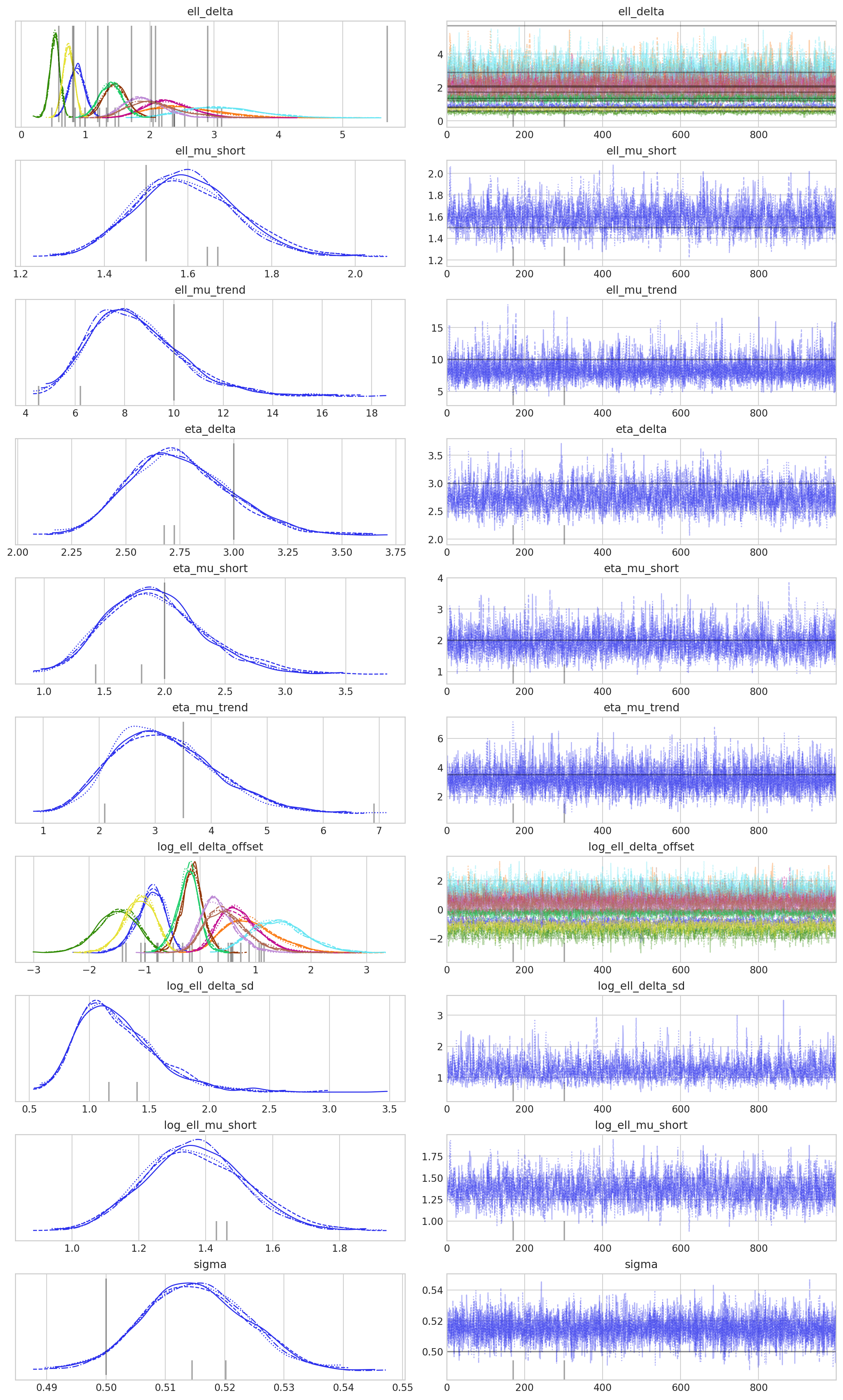
这里一切顺利,这真是一个好兆头!现在让我们看看模型是否可以恢复真实参数。
后验检查#
az.plot_posterior(
idata,
var_names=[
"eta_mu_short",
"eta_mu_trend",
"ell_mu_short",
"ell_mu_trend",
"eta_delta",
"ell_delta",
"sigma",
],
ref_val={
"eta_mu_short": [{"ref_val": eta_mu_short_true}],
"eta_mu_trend": [{"ref_val": eta_mu_trend_true}],
"ell_mu_short": [{"ref_val": ell_mu_short_true}],
"ell_mu_trend": [{"ref_val": ell_mu_trend_true}],
"eta_delta": [{"ref_val": eta_delta_true}],
"ell_delta": [{"gp_ix": i, "ref_val": ell_delta_true[i]} for i in range(n_gps)],
"sigma": [{"ref_val": sigma_noise}],
},
grid=(6, 3),
textsize=30,
);
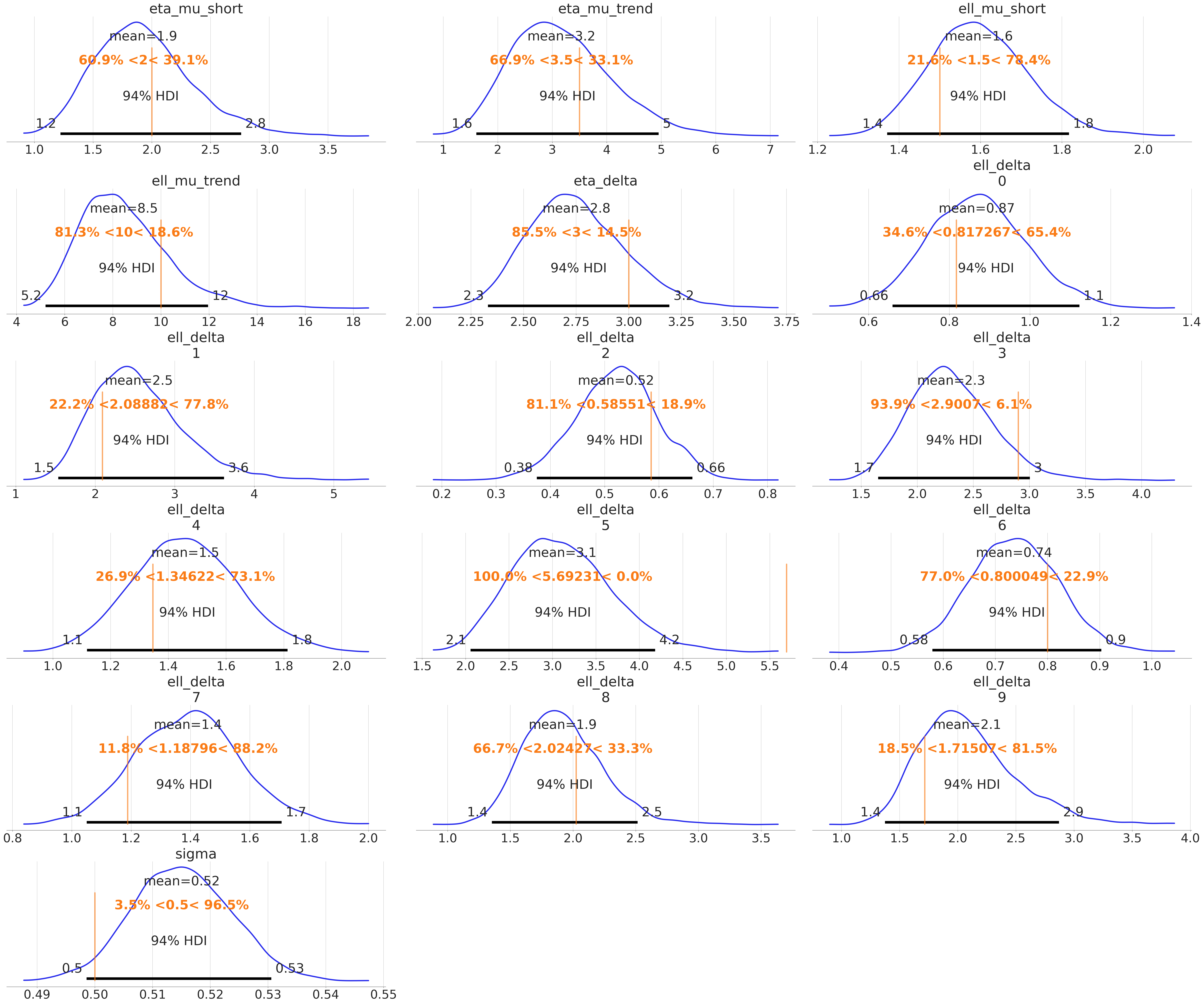
干得好——模型体面地恢复了一切!
az.plot_forest(
[idata.prior, idata.posterior],
model_names=["Prior", "Posterior"],
var_names=[
"eta_mu_short",
"eta_mu_trend",
"ell_mu_short",
"ell_mu_trend",
"eta_delta",
"ell_delta",
"sigma",
],
combined=True,
figsize=(12, 6),
);
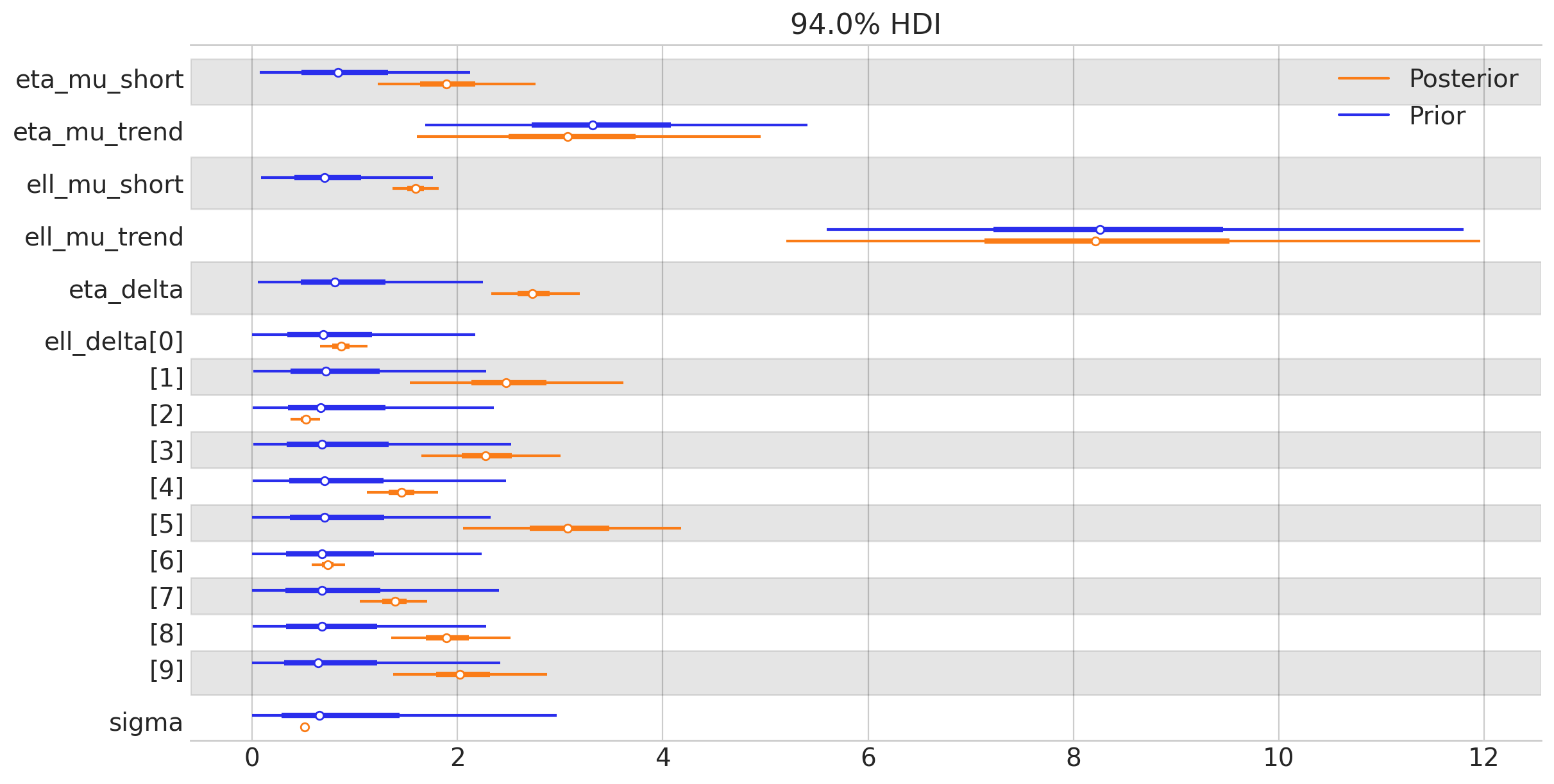
我们可以看到 GP 参数得到了数据的良好告知。让我们通过用推断的 GP 的后验更新我们的先验预测图来结束本节
plot_gps(idata, f_mu_true_train, f_true_train);
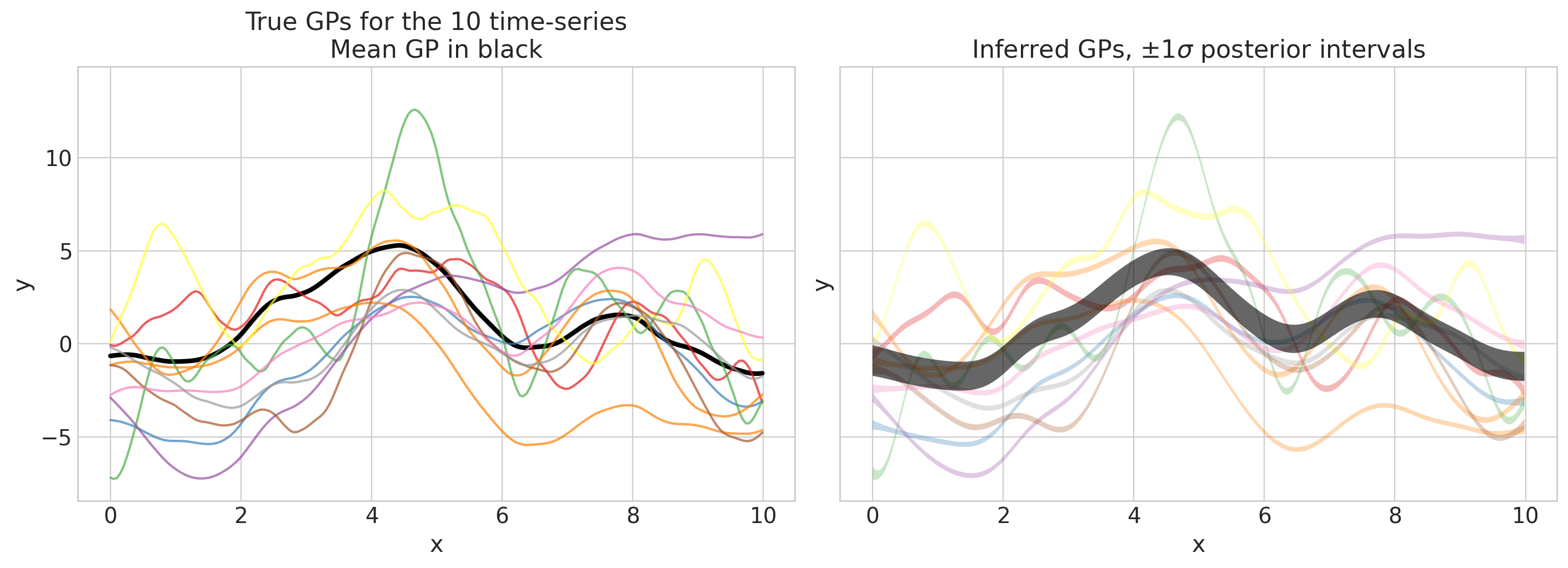
看起来很棒!现在我们可以继续进行样本外预测。
样本外预测#
with model:
pm.set_data({"X": x_full[:, None]})
idata.extend(
pm.sample_posterior_predictive(
idata,
var_names=["f_mu", "f"],
predictions=True,
compile_kwargs={"mode": "NUMBA"},
random_seed=rng,
),
)
Sampling: []
pred_f_mu_mu, pred_f_mu_sd, pred_f_mu, pred_f_sd = plot_gps(
idata, f_mu_true_full, f_true_full, group="predictions", return_f=True
)
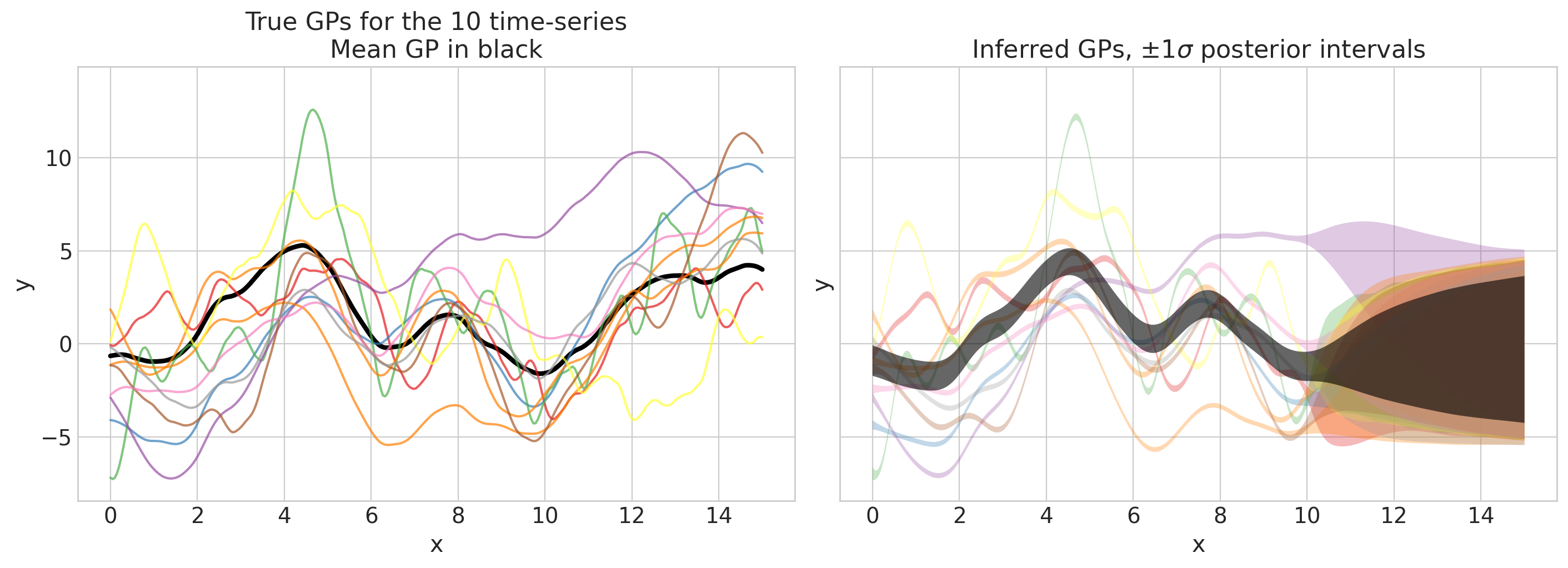
这看起来不错!我们可以通过另一张图检查我们的预测是否合理
显示代码单元格源
fig, axs = plt.subplot_mosaic(
[["True", "Data"], ["Preds", "Preds"], ["Subset", "Subset"]],
layout="constrained",
sharex=True,
sharey=True,
figsize=(12, 10),
)
axs["True"].plot(x_train, f_mu_true_train, color="C1", lw=3)
axs["True"].plot(x_test, f_mu_true_test, color="C1", lw=3, ls="--")
axs["True"].axvline(x_train[-1], ls=":", lw=3, color="k", alpha=0.6)
axs["True"].text(
train_text_x,
text_y,
"Training territory",
horizontalalignment="center",
verticalalignment="center",
fontsize=14,
color="blue",
alpha=0.7,
)
axs["True"].text(
test_text_x,
text_y,
"Testing territory",
horizontalalignment="center",
verticalalignment="center",
fontsize=14,
color="green",
alpha=0.7,
)
axs["Data"].axvline(x_train[-1], ls=":", lw=3, color="k", alpha=0.6)
axs["Preds"].axvline(x_train[-1], ls=":", lw=3, color="k", alpha=0.6)
axs["Subset"].axvline(x_train[-1], ls=":", lw=3, color="k", alpha=0.6)
axs["Preds"].axhline(lw=1, color="k", alpha=0.6)
axs["Subset"].axhline(lw=1, color="k", alpha=0.6)
# Plot mean GP
axs["Preds"].fill_between(
x_full,
pred_f_mu_mu - pred_f_mu_sd,
pred_f_mu_mu + pred_f_mu_sd,
color="C1",
alpha=0.8,
edgecolor="none",
)
axs["Subset"].fill_between(
x_full,
pred_f_mu_mu - pred_f_mu_sd,
pred_f_mu_mu + pred_f_mu_sd,
color="C1",
alpha=0.8,
edgecolor="none",
)
axs["Subset"].plot(
x_full,
pred_f_mu_mu,
color="k",
alpha=0.5,
ls="--",
label="Mean GP",
)
for i in range(n_gps):
axs["True"].plot(x_train, f_true_train[:, i], color=colors_train[i])
axs["True"].plot(x_test, f_true_test[:, i], color=colors_test[i])
axs["Data"].scatter(x_train, y_train[:, i], color=colors_train[i], alpha=0.6)
axs["Data"].scatter(x_test, y_test[:, i], color=colors_test[i], alpha=0.6)
# Plot inferred GPs with uncertainty
axs["Preds"].fill_between(
x_train,
pred_f_mu[:n_train, i] - pred_f_sd[:n_train, i],
pred_f_mu[:n_train, i] + pred_f_sd[:n_train, i],
color=colors_train[i],
alpha=0.3,
edgecolor="none",
)
axs["Preds"].fill_between(
x_test,
pred_f_mu[n_train:, i] - pred_f_sd[n_train:, i],
pred_f_mu[n_train:, i] + pred_f_sd[n_train:, i],
color=colors_test[i],
alpha=0.3,
edgecolor="none",
)
i = rng.choice(n_gps)
axs["Subset"].fill_between(
x_train,
pred_f_mu[:n_train, i] - pred_f_sd[:n_train, i],
pred_f_mu[:n_train, i] + pred_f_sd[:n_train, i],
color="C0",
alpha=0.4,
edgecolor="none",
)
axs["Subset"].fill_between(
x_test,
pred_f_mu[n_train:, i] - pred_f_sd[n_train:, i],
pred_f_mu[n_train:, i] + pred_f_sd[n_train:, i],
color="C2",
alpha=0.4,
edgecolor="none",
)
axs["Subset"].plot(
x_full,
pred_f_mu[:, i],
color="k",
alpha=0.6,
ls="-.",
label="Offset GP",
)
axs["True"].set(xlabel="x", ylim=ylims, title="True GPs\nMean GP in orange")
axs["Data"].set(xlabel="x", ylim=ylims, title="Observed data\nColor corresponding to GP")
axs["Preds"].set(
xlabel="x",
ylim=ylims,
title="Predicted GPs, $\\pm 1 \\sigma$ posterior intervals\nMean GP in orange",
)
axs["Subset"].set(
xlabel="x",
ylim=ylims,
title="Mean GP and Randomly drawn Offset GP",
)
axs["Subset"].legend(title="Average of:", frameon=True, ncols=2, fontsize=10, title_fontsize=11);
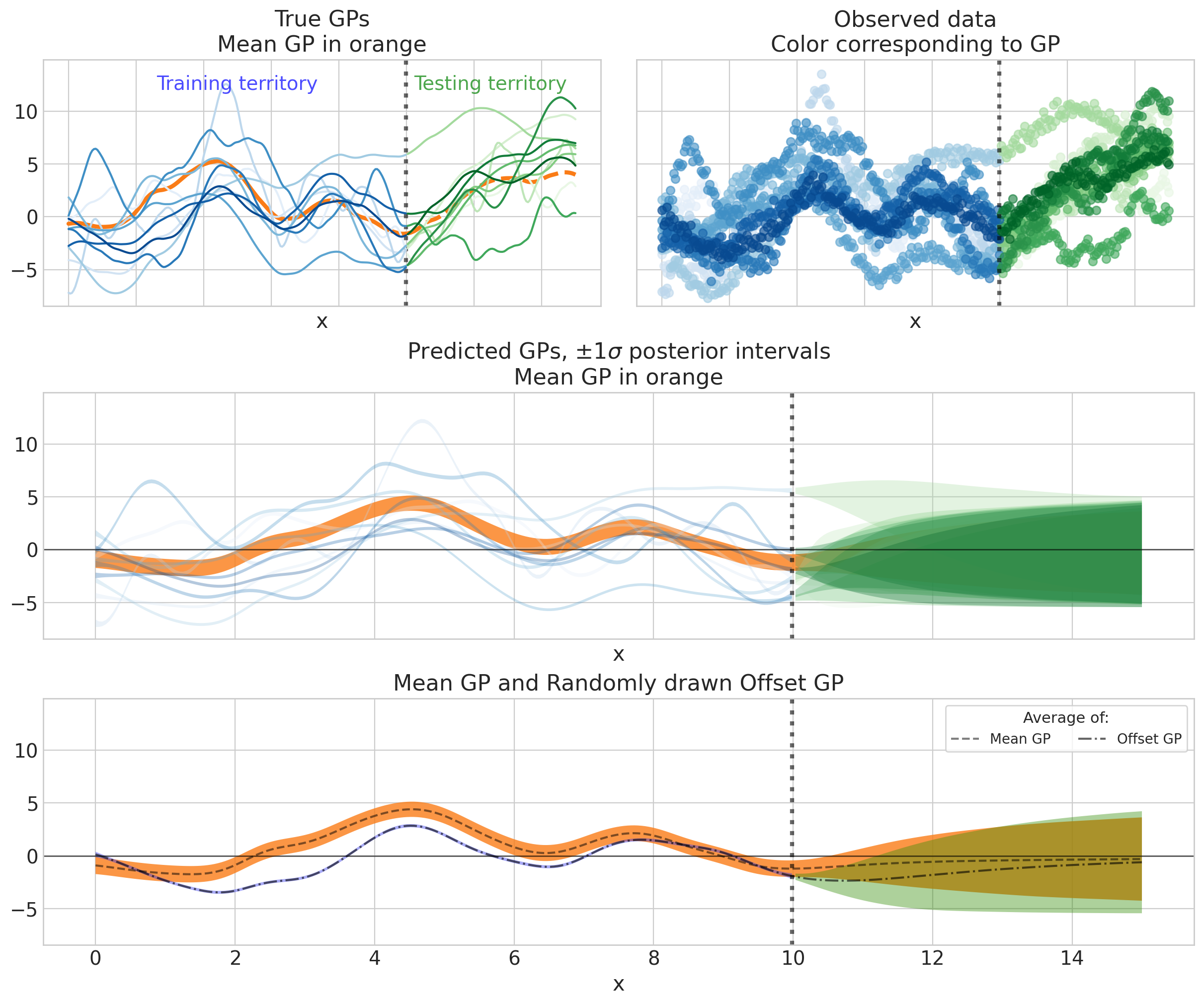
唷,信息量真大!让我们看看我们能从中得到什么
随着数据变得稀疏,长期趋势正在恢复到总体 GP 均值(即 0),但尚未达到,因为趋势的长度尺度大于 5 的测试周期 (
ell_mu_trend_true = 10)。均值 GP 的短期变化不明显,因为它相对于趋势而言很小。但它是明显的:它在橙色 HDI 中创建了小的摆动,并使此 HDI 与单独的 GP(蓝色)相比更宽。
单独的 GP 比 GP 均值(即 0)更快地恢复到均值 GP(橙色包络),这是我们从分层结构中想要的行为。
示例 2:利用 Kronecker 结构的 HSGP#
此示例是像上一个示例一样的多 GP 模型,但它假设 GP 之间存在不同的关系。除了池化到共同的均值 GP 之外,还存在指定其关系的附加协方差结构。
例如,我们可能有来自多个气象站的温度时间序列测量值。随时间的相似性主要应仅取决于气象站之间的距离。随着时间的推移,它们都可能具有相同的动力学或相同的协方差结构。您可以将其视为局部部分池化。
在下面的示例中,我们沿着单个“空间”轴排列 GP,因此这是一个 1D 问题而不是 2D 问题,然后允许它们共享相同的时间协方差。在查看下面的模拟数据后,这可能会更清楚。
在数学上,此模型使用 Kronecker 积,其中“空间”和“时间”维度是可分离的。
如果您对以下内容感兴趣,请参阅本节
查看利用 Kronecker 结构和 HSGP 近似的示例。
了解如何构建更高级和自定义的 GP 模型。
数据生成#
n_gps, n_t = 30, 100
t = np.linspace(0, 10, n_t)
x = np.linspace(-5, 5, n_gps)
eta_true = 1.0
ell_x_true = 2.0
cov_x = eta_true**2 * pm.gp.cov.Matern52(input_dim=1, ls=ell_x_true)
Kx = cov_x(x[:, None])
ell_t_true = 2.0
cov_t = pm.gp.cov.Matern52(input_dim=1, ls=ell_t_true)
Kt = cov_t(t[:, None])
K = pt.slinalg.kron(Kx, Kt)
f_true = (
pm.draw(pm.MvNormal.dist(mu=np.zeros(n_gps * n_t), cov=K), random_seed=rng)
.reshape(n_gps, n_t)
.T
)
# Additive gaussian noise
sigma_noise = 0.5
noise_dist = pm.Normal.dist(mu=0.0, sigma=sigma_noise)
y_obs = f_true + pm.draw(noise_dist, draws=n_t * n_gps, random_seed=rng).reshape(n_t, n_gps)
fig, axs = plt.subplots(1, 2, figsize=(14, 5), sharex=True, sharey=True)
colors = plt.cm.Blues(np.linspace(0.0, 0.9, n_gps))
ylims = [1.1 * np.min(y_obs), 1.1 * np.max(y_obs)]
for i in range(n_gps):
axs[0].plot(t, f_true[:, i], color=colors[i], lw=2, alpha=0.7)
axs[1].scatter(t, y_obs[:, i], color=colors[i], alpha=0.7)
for ax in axs:
ax.set_xlabel("t")
ax.set_ylabel("y")
axs[0].set(ylim=ylims, title="Underlying Kronecker GP")
axs[1].set(ylim=ylims, title="Observed data, color corresponding to GP");
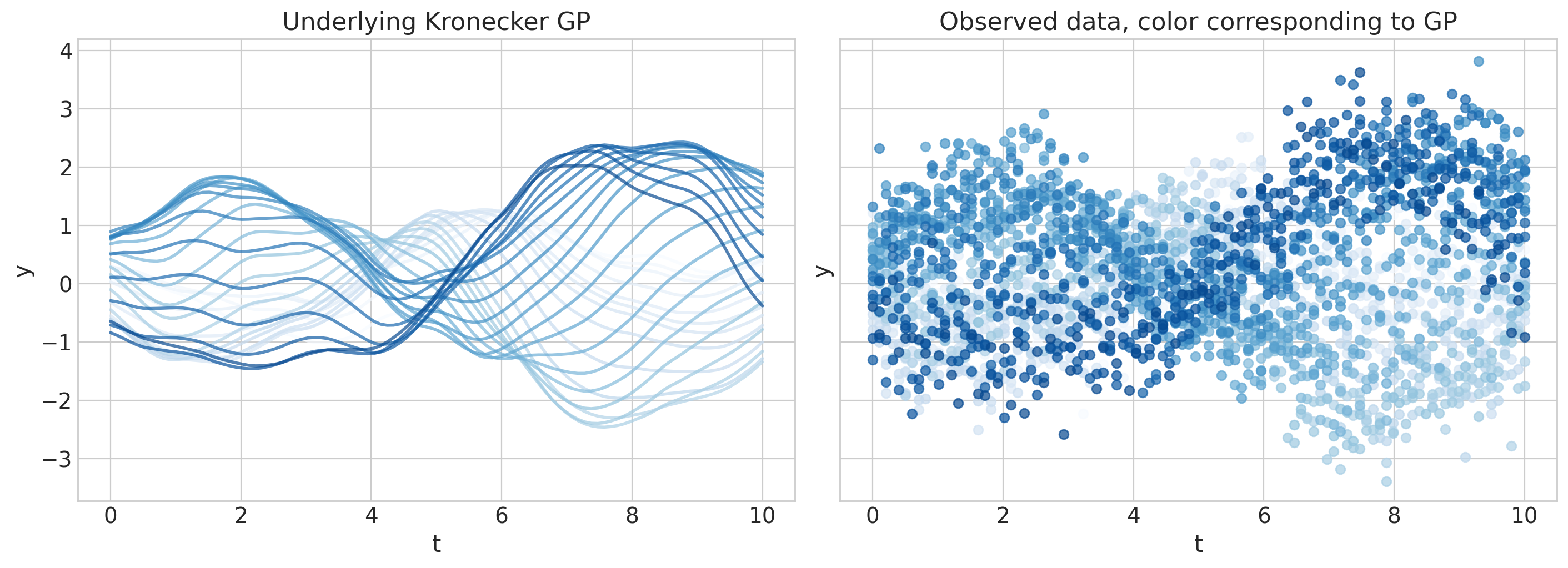
Kronecker GP 规范#
def kronecker_HSGP(Xs, m, c, cov_t, cov_x):
Xs_t, Xs_x = Xs # Xs needs to be 0-centered
m_t, m_x = m
c_t, c_x = c
L_t = pm.gp.hsgp_approx.set_boundary(Xs_t, c_t)
eigvals_t = pm.gp.hsgp_approx.calc_eigenvalues(L_t, [m_t])
phi_t = pm.gp.hsgp_approx.calc_eigenvectors(Xs_t, L_t, eigvals_t, [m_t])
omega_t = pt.sqrt(eigvals_t)
sqrt_psd_t = pt.sqrt(cov_t.power_spectral_density(omega_t))
chol_t = phi_t * sqrt_psd_t
L_x = pm.gp.hsgp_approx.set_boundary(Xs_x, c_x)
eigvals_x = pm.gp.hsgp_approx.calc_eigenvalues(L_x, [m_x])
phi_x = pm.gp.hsgp_approx.calc_eigenvectors(Xs_x, L_x, eigvals_x, [m_x])
omega_x = pt.sqrt(eigvals_x)
sqrt_psd_x = pt.sqrt(cov_x.power_spectral_density(omega_x))
chol_x = phi_x * sqrt_psd_x
z = pm.Normal("beta", size=m_x * m_t)
return (chol_x @ (chol_t @ pt.reshape(z, (m_t, m_x))).T).T
PyMC 模型#
接下来,我们使用启发式方法选择 m 和 c
m_t, c_t = pm.gp.hsgp_approx.approx_hsgp_hyperparams(
x_range=[np.min(t), np.max(t)], lengthscale_range=[1.0, 3.0], cov_func="matern52"
)
m_x, c_x = pm.gp.hsgp_approx.approx_hsgp_hyperparams(
x_range=[np.min(x), np.max(x)], lengthscale_range=[1.0, 3.0], cov_func="matern52"
)
print(f"m_t: {m_t}, c_t: {c_t:.2f}")
print(f"m_x: {m_x}, c_x: {c_x:.2f}")
m_t: 32, c_t: 2.46
m_x: 32, c_x: 2.46
with pm.Model() as model:
## handle 0-centering correctly
xt_center = (np.max(t) + np.min(t)) / 2
Xt = pm.Data("Xt", t[:, None])
Xs_t = Xt - xt_center
xx_center = (np.max(x) + np.min(x)) / 2
Xx = pm.Data("Xx", x[:, None])
Xs_x = Xx - xx_center
## covariance on time GP
ell_t = pz.maxent(pz.LogNormal(), lower=0.5, upper=4.0, mass=0.95, plot=False).to_pymc("ell_t")
cov_t = pm.gp.cov.Matern52(1, ls=ell_t)
## covariance on space GP
ell_x = pz.maxent(pz.LogNormal(), lower=0.5, upper=4.0, mass=0.95, plot=False).to_pymc("ell_x")
cov_x = pm.gp.cov.Matern52(1, ls=ell_x)
## Kronecker GP
eta = pm.Gamma("eta", 2, 2)
Xs, m, c = [Xs_t, Xs_x], [m_t, m_x], [c_t, c_x]
f = kronecker_HSGP(Xs, m, c, cov_t, cov_x)
f = pm.Deterministic("f", eta * f)
# observational noise
sigma = pm.Exponential("sigma", scale=1)
# likelihood
pm.Normal("y", mu=f, sigma=sigma, observed=y_obs)
pm.model_to_graphviz(model)
先验预测检查#
with model:
idata = pm.sample_prior_predictive(random_seed=rng)
Sampling: [beta, ell_t, ell_x, eta, sigma, y]
f_mu = az.extract(idata, group="prior", var_names="f").mean(dim="sample")
f_sd = az.extract(idata, group="prior", var_names="f").std(dim="sample")
fig, axs = plt.subplots(1, 2, figsize=(14, 4), sharex=True, sharey=True)
colors = plt.cm.Blues(np.linspace(0.0, 0.9, n_gps))
ylims = [1.1 * np.min(y_obs), 1.1 * np.max(y_obs)]
for i in range(n_gps):
axs[0].plot(t, f_true[:, i], color=colors[i], lw=2, alpha=0.7)
axs[1].fill_between(
t,
f_mu[:, i] - f_sd[:, i],
f_mu[:, i] + f_sd[:, i],
color=colors[i],
alpha=0.4,
edgecolor="none",
)
for ax in axs:
ax.set_xlabel("t")
ax.set_ylabel("y")
axs[0].set(ylim=ylims, title="True Kronecker GP")
axs[1].set(ylim=ylims, title=r"Prior GPs, $\pm 1 \sigma$ posterior intervals");
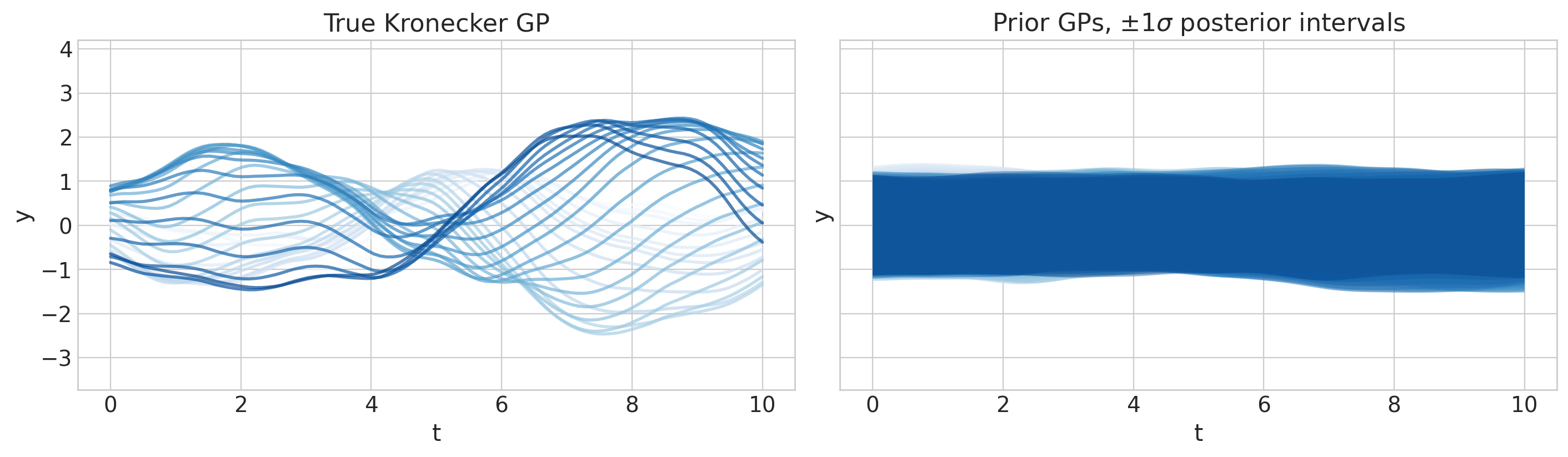
采样和收敛性检查#
with model:
idata.extend(pm.sample(nuts_sampler="numpyro", random_seed=rng))
2024-08-17 10:22:58.363258: E external/xla/xla/service/slow_operation_alarm.cc:65] Constant folding an instruction is taking > 2s:
%reduce.3 = f64[4,1000,100,32]{3,2,1,0} reduce(f64[4,1000,1,100,32]{4,3,2,1,0} %broadcast.7, f64[] %constant.24), dimensions={2}, to_apply=%region_3.90, metadata={op_name="jit(process_fn)/jit(main)/reduce_prod[axes=(2,)]" source_file="/tmp/tmp2qa9axab" source_line=55}
This isn't necessarily a bug; constant-folding is inherently a trade-off between compilation time and speed at runtime. XLA has some guards that attempt to keep constant folding from taking too long, but fundamentally you'll always be able to come up with an input program that takes a long time.
If you'd like to file a bug, run with envvar XLA_FLAGS=--xla_dump_to=/tmp/foo and attach the results.
2024-08-17 10:23:10.111194: E external/xla/xla/service/slow_operation_alarm.cc:133] The operation took 13.753874175s
Constant folding an instruction is taking > 2s:
%reduce.3 = f64[4,1000,100,32]{3,2,1,0} reduce(f64[4,1000,1,100,32]{4,3,2,1,0} %broadcast.7, f64[] %constant.24), dimensions={2}, to_apply=%region_3.90, metadata={op_name="jit(process_fn)/jit(main)/reduce_prod[axes=(2,)]" source_file="/tmp/tmp2qa9axab" source_line=55}
This isn't necessarily a bug; constant-folding is inherently a trade-off between compilation time and speed at runtime. XLA has some guards that attempt to keep constant folding from taking too long, but fundamentally you'll always be able to come up with an input program that takes a long time.
If you'd like to file a bug, run with envvar XLA_FLAGS=--xla_dump_to=/tmp/foo and attach the results.
2024-08-17 10:23:14.126717: E external/xla/xla/service/slow_operation_alarm.cc:65] Constant folding an instruction is taking > 4s:
%reduce.4 = f64[4,1000,100,32]{3,2,1,0} reduce(f64[4,1000,1,100,32]{4,3,2,1,0} %broadcast.88, f64[] %constant.24), dimensions={2}, to_apply=%region_3.90, metadata={op_name="jit(process_fn)/jit(main)/reduce_prod[axes=(2,)]" source_file="/tmp/tmp2qa9axab" source_line=55}
This isn't necessarily a bug; constant-folding is inherently a trade-off between compilation time and speed at runtime. XLA has some guards that attempt to keep constant folding from taking too long, but fundamentally you'll always be able to come up with an input program that takes a long time.
If you'd like to file a bug, run with envvar XLA_FLAGS=--xla_dump_to=/tmp/foo and attach the results.
2024-08-17 10:23:23.419691: E external/xla/xla/service/slow_operation_alarm.cc:133] The operation took 13.293039547s
Constant folding an instruction is taking > 4s:
%reduce.4 = f64[4,1000,100,32]{3,2,1,0} reduce(f64[4,1000,1,100,32]{4,3,2,1,0} %broadcast.88, f64[] %constant.24), dimensions={2}, to_apply=%region_3.90, metadata={op_name="jit(process_fn)/jit(main)/reduce_prod[axes=(2,)]" source_file="/tmp/tmp2qa9axab" source_line=55}
This isn't necessarily a bug; constant-folding is inherently a trade-off between compilation time and speed at runtime. XLA has some guards that attempt to keep constant folding from taking too long, but fundamentally you'll always be able to come up with an input program that takes a long time.
If you'd like to file a bug, run with envvar XLA_FLAGS=--xla_dump_to=/tmp/foo and attach the results.
2024-08-17 10:23:31.419862: E external/xla/xla/service/slow_operation_alarm.cc:65] Constant folding an instruction is taking > 8s:
%map.2 = f64[4,1000,100,32]{3,2,1,0} map(f64[4,1000,100,32]{3,2,1,0} %constant, f64[4,1000,100,32]{3,2,1,0} %constant.2), dimensions={0,1,2,3}, to_apply=%region_3.90, metadata={op_name="jit(process_fn)/jit(main)/reduce_prod[axes=(2,)]" source_file="/tmp/tmp2qa9axab" source_line=55}
This isn't necessarily a bug; constant-folding is inherently a trade-off between compilation time and speed at runtime. XLA has some guards that attempt to keep constant folding from taking too long, but fundamentally you'll always be able to come up with an input program that takes a long time.
If you'd like to file a bug, run with envvar XLA_FLAGS=--xla_dump_to=/tmp/foo and attach the results.
2024-08-17 10:23:50.806267: E external/xla/xla/service/slow_operation_alarm.cc:133] The operation took 27.386498208s
Constant folding an instruction is taking > 8s:
%map.2 = f64[4,1000,100,32]{3,2,1,0} map(f64[4,1000,100,32]{3,2,1,0} %constant, f64[4,1000,100,32]{3,2,1,0} %constant.2), dimensions={0,1,2,3}, to_apply=%region_3.90, metadata={op_name="jit(process_fn)/jit(main)/reduce_prod[axes=(2,)]" source_file="/tmp/tmp2qa9axab" source_line=55}
This isn't necessarily a bug; constant-folding is inherently a trade-off between compilation time and speed at runtime. XLA has some guards that attempt to keep constant folding from taking too long, but fundamentally you'll always be able to come up with an input program that takes a long time.
If you'd like to file a bug, run with envvar XLA_FLAGS=--xla_dump_to=/tmp/foo and attach the results.
idata.sample_stats.diverging.sum().data
array(0)
az.summary(idata, var_names=["eta", "ell_x", "ell_t", "sigma"], round_to=2)
| 均值 | 标准差 | hdi_3% | hdi_97% | mcse_mean | mcse_sd | ess_bulk | ess_tail | r_hat | |
|---|---|---|---|---|---|---|---|---|---|
| eta | 1.21 | 0.19 | 0.88 | 1.58 | 0.00 | 0.0 | 1549.16 | 2142.20 | 1.0 |
| ell_x | 2.21 | 0.22 | 1.82 | 2.62 | 0.01 | 0.0 | 1668.86 | 2593.89 | 1.0 |
| ell_t | 2.34 | 0.24 | 1.89 | 2.81 | 0.01 | 0.0 | 1606.45 | 2366.53 | 1.0 |
| sigma | 0.50 | 0.01 | 0.49 | 0.52 | 0.00 | 0.0 | 6315.09 | 2993.34 | 1.0 |
az.plot_trace(
idata,
var_names=["eta", "ell_x", "ell_t", "sigma"],
lines=[
("eta", {}, [eta_true]),
("ell_x", {}, [ell_x_true]),
("ell_t", {}, [ell_t_true]),
("sigma", {}, [sigma_noise]),
],
);
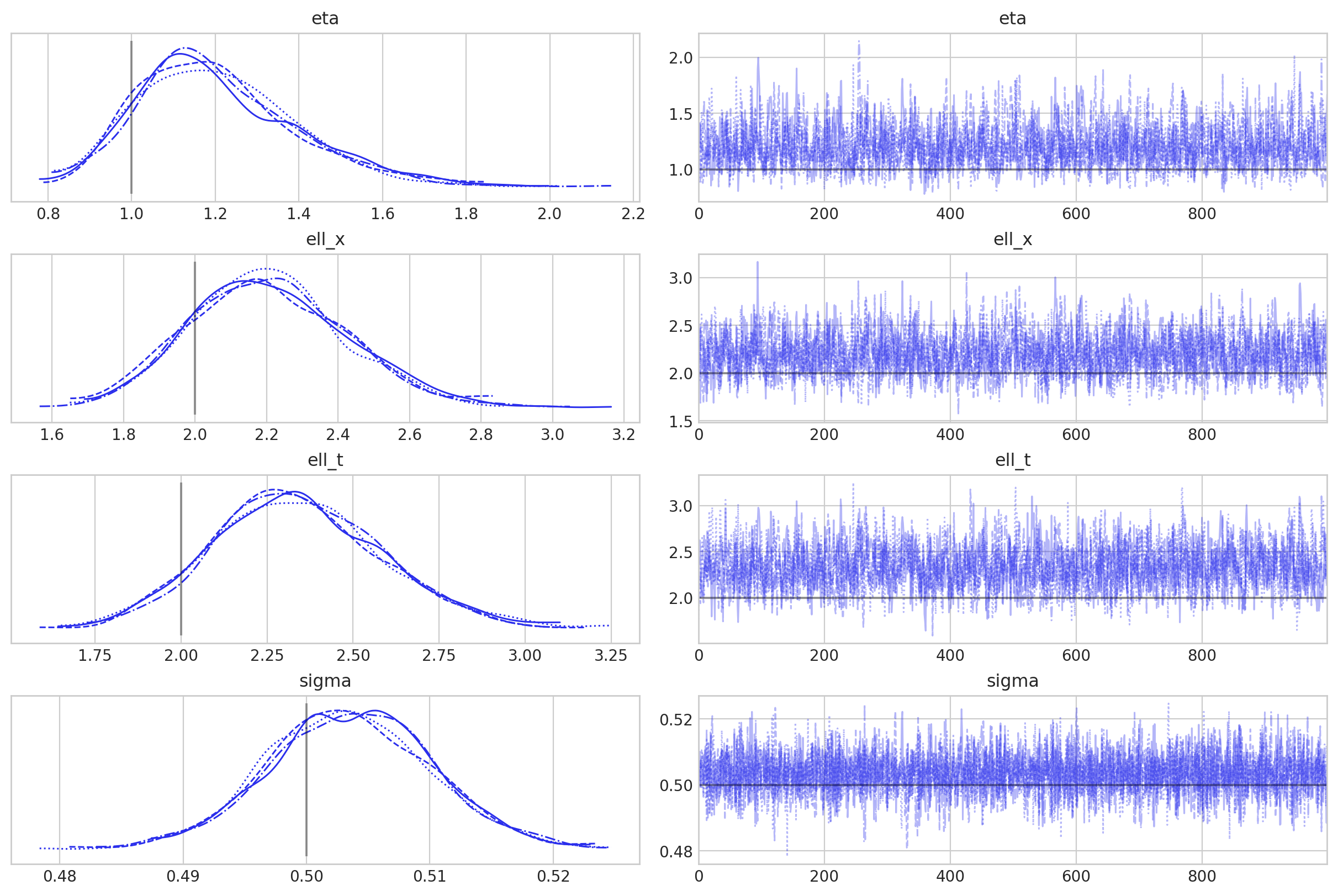
后验预测检查#
f_mu = az.extract(idata, group="posterior", var_names="f").mean(dim="sample")
f_sd = az.extract(idata, group="posterior", var_names="f").std(dim="sample")
fig, axs = plt.subplots(1, 2, figsize=(14, 5), sharex=True, sharey=True)
colors = plt.cm.Blues(np.linspace(0.0, 0.9, n_gps))
ylims = [1.1 * np.min(y_obs), 1.1 * np.max(y_obs)]
for i in range(n_gps):
axs[0].plot(t, f_true[:, i], color=colors[i], lw=2, alpha=0.7)
axs[1].fill_between(
t,
f_mu[:, i] - f_sd[:, i],
f_mu[:, i] + f_sd[:, i],
color=colors[i],
alpha=0.4,
edgecolor="none",
)
for ax in axs:
ax.set_xlabel("t")
ax.set_ylabel("y")
axs[0].set(ylim=ylims, title="True Kronecker GP")
axs[1].set(ylim=ylims, title=r"Prior GPs, $\pm 1 \sigma$ posterior intervals");
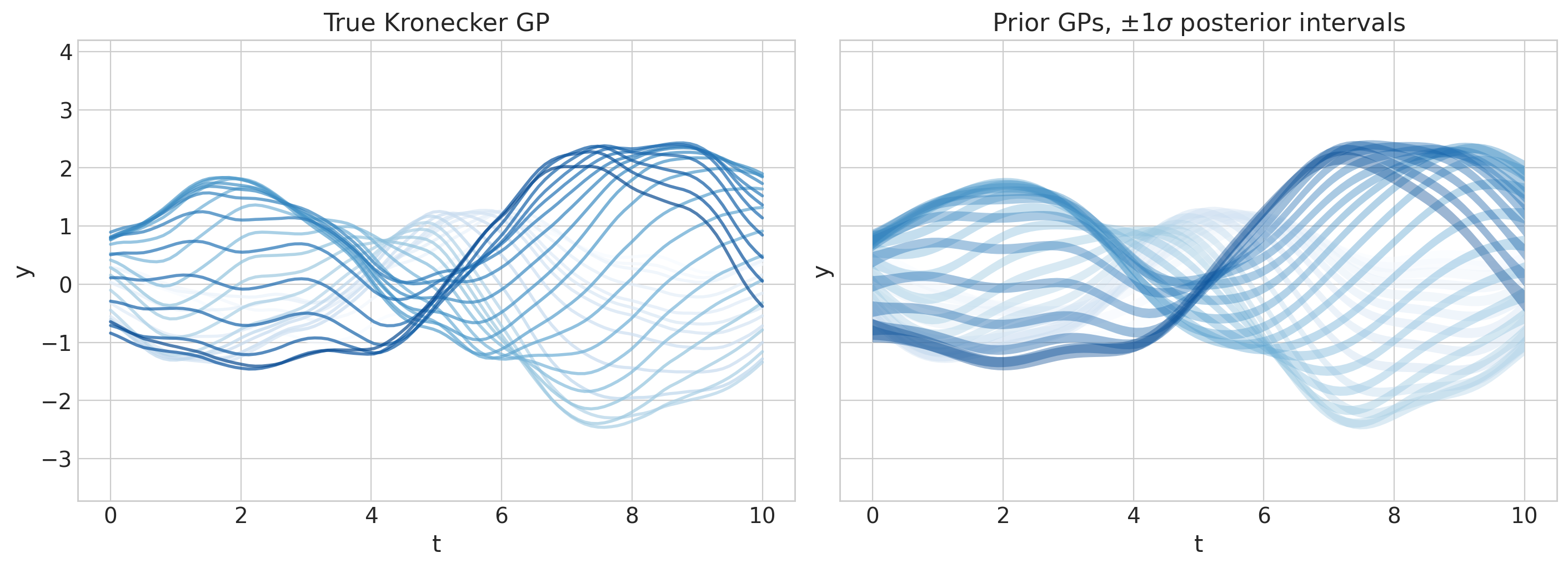
这不是很漂亮吗?现在继续,HSGP-on!
水印#
%load_ext watermark
%watermark -n -u -v -iv -w -p xarray
Last updated: Sat Aug 17 2024
Python implementation: CPython
Python version : 3.11.5
IPython version : 8.16.1
xarray: 2023.10.1
arviz : 0.19.0.dev0
preliz : 0.9.0
pymc : 5.16.2+20.g747fda319
numpy : 1.24.4
pytensor : 2.25.2
matplotlib: 3.8.4
Watermark: 2.4.3
许可声明#
此示例库中的所有 notebook 均根据 MIT 许可证提供,该许可证允许修改和再分发用于任何用途,前提是保留版权和许可声明。
引用 PyMC 示例#
要引用此 notebook,请使用 Zenodo 为 pymc-examples 存储库提供的 DOI。
重要提示
许多 notebook 都改编自其他来源:博客、书籍……在这种情况下,您也应该引用原始来源。
另请记住引用您的代码使用的相关库。
这是一个 bibtex 中的引用模板
@incollection{citekey,
author = "<notebook authors, see above>",
title = "<notebook title>",
editor = "PyMC Team",
booktitle = "PyMC examples",
doi = "10.5281/zenodo.5654871"
}
一旦呈现,它可能看起来像